As a web designer and an internet user, you understand that a speedy website is a good website. The speed of a website is something you don’t think about until it’s not there. Then it becomes a source of frustration. This is a poor user experience. A reason to leave a website and never return.
If you want your visitors to enjoy their time on your website, you must consider not only the design of the site, but also how quickly it operates for ALL of your users! Because a good user experience includes more than just good design.
After website design, page loading speed is one of the most critical variables that contribute to a website’s success. In addition, it is a ranking factor.
Why Is Speed So Important?
The importance of having a fast website has been researched numerous times.
When a user perceives a site as slow, it creates a poor experience in their head. Slow-loading websites have a detrimental impact on a website’s conversion rate.
Take a look at the graph below, which was created by the research firm Soasta.
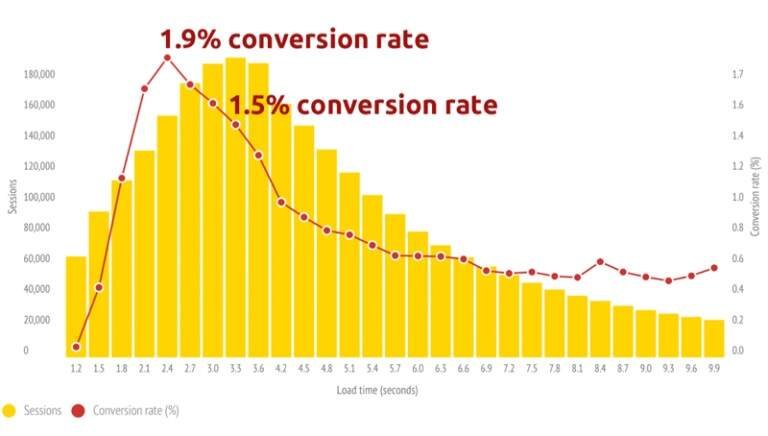
The conversion rate declines dramatically as the load time of a page grows, as shown in the graph above. When pages load in less than 3 seconds, conversion rates are at their highest. Unfortunately, only a small percentage of websites are capable of providing such a quick user experience.
Is your website one of those that takes a long time to load? Are you sabotaging conversions without even realising it?
However, there are certain options for improving the speed of your website.
What Is A CDN?
The word “content delivery network” is an acronym for “content delivery network.” That’s a fancy way of stating a network of servers that are optimised to deliver your website’s content as quickly as possible.
However, how does this content delivery network benefit my website, and how does it make it load faster?
The CDN’s server network is an architecture that is designed to handle a website’s traffic load better than standard hosting services.
The majority of hosting services, particularly those aimed towards generic websites, are designed to provide a stable but generic environment at a cheap cost to both the hosting provider and the customer. These websites are usually hosted on generic settings that include Apache, PHP, MySQL, and other popular hosting framework stacks.
The environment, on the other hand, has not been optimised and calibrated for website speed. Shared hosting services are notoriously slow, especially when it comes to first response. The fact that each environment is hosting many websites at the same time indicates that there is a resource bottleneck.
Each website is essentially hosted on the same server as many others, and they “share” the same resources. However, while the phrase “sharing” is employed, they are actually fighting for the same resources. To keep costs down, this sharing results in each request sent to a website having to wait before being served. (By the way, if you’re searching for a solid share host, check out this evaluation of Inmotion hosting — we don’t have many complaints).
Take a look at the examples below. One of my websites (dronesbuy.net), which is largely geared at ecommerce, is housed on a shared hosting environment without a CDN. Take a look at the waterfall graph below:
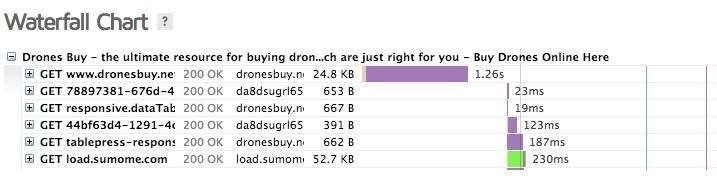
Can you see the 1.26 second wait time above?
This is the amount of time it takes for the server to begin “working” on the request that has been sent to it. My website is currently queued, competing for resources with other websites hosted on the same server as mine. When you use a shared website hosting service, you create an implicit delay.
Keep in mind that this time delay occurs before the server event sends any content back to the user. You may forget about a page-load time of less than 3 seconds with a delay of 1.26 seconds. This is a serious issue. So, what are our options for resolving this issue?
A CDN, on the other hand, is primarily responsible for making webpages load quickly. Their infrastructure is built up in such a way that it aids in the delivery of a lightning-fast website.
But how does a CDN help my site load faster?
How A CDN Speeds Up Your Site ?
There are several reasons why a webpage may take a long time to load:
- The shared hosting server is overburdened due to the large number of websites (to keep the price low). As a result, reaction times are slow.
- The images and other significant content of the are not optimised, and downloading takes a long time.
- The website uses a variety of WordPress plugins, each of which generates a large number of CSS and JS files as well as other resources.
- The hosting server is physically positioned far away from your website’s actual visitors (think website hosted in the US, with readers mostly in Europe)
There are more factors, but these are the ones that have the most impact on loading times. You can take preventative measures to address each of the aforementioned issues separately, but in this post, we’ll concentrate on the latter two.
Your Shared Hosting Is Overwhelmed And Slow
By definition, shared hosting servers are slow, especially if they are inexpensive. It’s merely a matter of economics. When a hosting firm rents or purchases a server, they must pass the cost on to their customers.
Simply said, if your server costs $100 per month and you want to charge $10 per month for your plan, you’ll need to host 10 accounts to break even. If you want to charge $5 per month for your plan, you’ll need to host 20 accounts to break even.
That’s the gist of it. The more accounts you need to host on the same server, the cheaper the package. If a hosting business advertises itself as inexpensive and you want your website to load quickly, do some research.
So, when someone visits your website on a shared server, the server is also (at the same time) handling the webpages of all the other users / accounts on the same server.
It can take more than a second for shared hosting to even begin working on delivering your website’s contents. On the screenshot above, you can clearly see the delay.
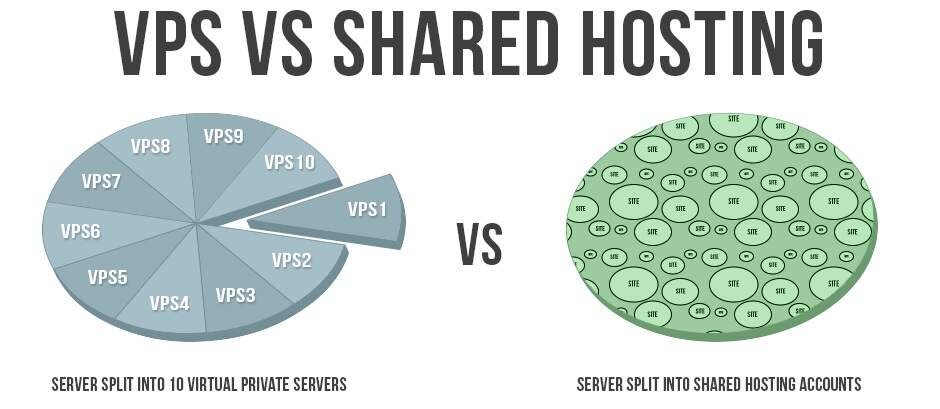
If you want to build a quick website, this one-second delay in response time is a big problem. Our first suggestions are as follows:
- If your website is powered by WordPress, choose from the finest WordPress hosting companies, those with a reputation for excellent service and positive ratings. Cheap hosts should be avoided at all costs.
- A Virtual Private Server (VPS) is a nice compromise between a (cheap but slow) shared hosting site and a dedicated server if you can afford it (fast but expensive). With a VPS, your site will have plenty of resources to handle the traffic and will reply in milliseconds rather than seconds.
The Images Of Your Site Are Not Optimized
One of the main reasons why websites take so long to load is because of images. Using graphics in your content is usually a good idea. They aid in the creation of a break in long passages of text. Images are also useful for improving reading.
“A picture is worth a thousand words,” as the saying goes. Images, on the other hand, can cause issues.
Images that are not optimised for speed, for example, might significantly slow down a website’s loading time.
It’s a time-consuming procedure to remember to save each file in a speed-friendly format and compress them to a size that’s tiny enough to save space without sacrificing image quality.
Aside from being time-consuming, some people are just unaware of the need of image optimization. So, what’s the answer to this conundrum? We need to figure out a way to optimise photos automatically.
This is when a CDN comes in handy. CDNs were created to solve this problem without the need for manual intervention. This is because most CDNs include image optimization (including lossless compression) as a standard feature.
As a result, you won’t have to be concerned about the images. While you focus on the design and development of a website with stunning photography, the Content Delivery Network compresses and optimises the photos for you.
The Website Is Using A Lot Of Scripts
This is another another aspect that has a negative impact on a website’s speed. Almost every plugin that is installed on a website has an effect on the loading speed of the site — each plugin adds more and more assets to the site, slowing it down.
Each plugin that is utilised to create a certain piece of functionality causes the site to slow down. Some plugins generate more JS files, CSS files, and other assets than others, therefore some are worse than others, but they all have some influence. Installing fewer plugins is preferable. This is a golden rule to follow.
In the form of requests, each plugin also adds overhead.
Take a look at the screenshot below, which is from a site that hasn’t been optimised for speed. As you can see, the performance scores are quite slow, and the fully loaded time is appalling.
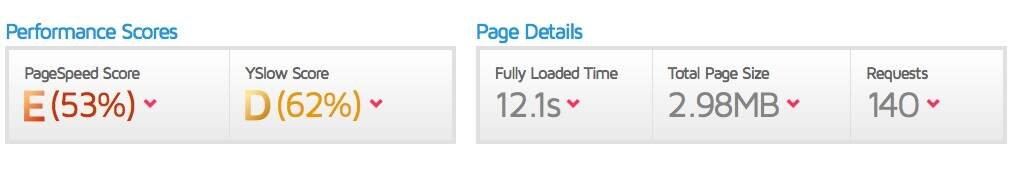
There are, thankfully, solutions to these issues:
- On any website, use as few plugins as feasible.
- Combine all of the plugins’ files into a small number of files.
- To improve overall loading times, enable HTTPS and then HTTP/2 on your website.
A CDN can once again assist in the consolidation of files into fewer files and the delivery of that content over HTTP2.
The CDN compresses and minifies your site’s JS and CSS files, making the overall size of your site’s resources less and hence faster to load.
HTTP/2 configuration is also highly recommended. Because HTTP2 is a separate topic, we’ll point you to a couple of excellent pieces on WebDesignerDepot and the CollectiveRay blog that we’ve already written.
HTTP/2 was built particularly to improve the speed with which websites load. It is intended to fix some flaws that prior technologies failed to address.
Typically, CDN services may enable HTTP/2 on your website with the flip of a switch. HTTPS must be enabled on your site for HTTP/2 to work. CDNs, once again, usually come with built-in functionality for serving material via HTTPS. You can use the CDN to enable HTTPS without having to pay for secure website certificates or deal with the hassle that comes with them. A CDN can also reduce the amount of time it takes for the SSL/TLS handshake to complete (which is a heavy operation). This ensures that the site does not incur any overhead even when HTTPS is enabled.
There is one issue that we haven’t solved yet that can cause your website to load slowly. What exactly is it, and how can we address it?
The Geographical Location Of Your Website Server
Even after you’ve done all of the aforementioned speed adjustments, there’s one thing that can slow down your website’s loading time.
Take a look at the diagram below.

This graph depicts how long web data typically takes to move from one side of the Atlantic to the other. As you can see, loading a website from a continent other than the one your website is visiting is a challenge. If your website is hosted in the continental United States, visitors from other countries will encounter this issue.
Of course, this holds true everywhere. If the visitor is located far enough from the hosting server, it can even happen across continents.
The length of time it takes for your website’s content to travel has a direct (and negative) impact on how quickly it loads. Choose a reliable hosting service that is physically close to your target audience if your website has a localised audience. Choose a decent server in New York to host your website if you’re targeting New York users.
What if, on the other hand, your website caters to a global audience? You are unable to select a server that is close to your website’s visitors. There is, however, a remedy. As you might expect, the answer requires a CDN, as this is a problem that a CDN service particularly addresses.
Let’s look at an updated version of the previous diagram, this time showing how using the services of a CDN like Incapsula CDN, one of the largest companies in the CDN sector, affects the loading time.
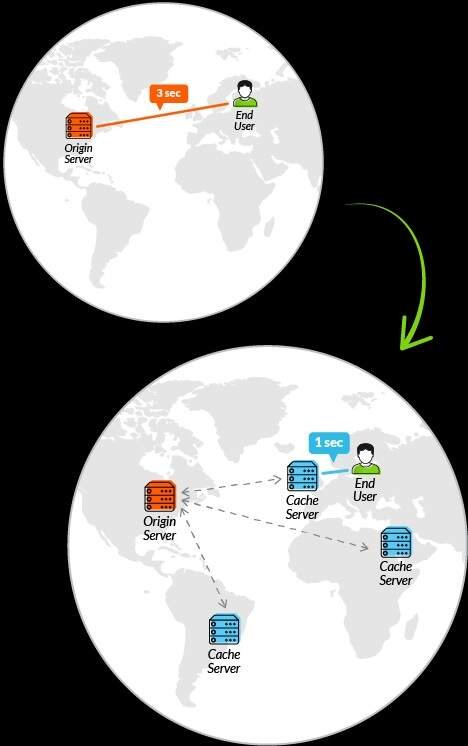
A CDN service, as we discussed at the outset of this piece, is designed to reduce the distance that content must travel to reach website users.
A CDN service is established by establishing a network of hundreds of servers across several nations and continents. Each of these servers, also known as caching servers or edge servers, has a local copy of the images and files that your website requires.
When a user visits your website, these files are served from the closest physical location to the user. This solves the problem of distance and makes a website load considerably faster than it would if it didn’t use a CDN.
Take a look at the diagram below, which depicts the global distribution of cache servers, allowing you to always deliver content from a location that is physically close to your visitor.

How To Set Up A CDN For Free
The beautiful thing about CDN services is that they often operate on a freemium model, with a free plan available. This free plan includes the above-mentioned localised caching feature. If your website expands above the free plan’s limitations, you can upgrade to a higher plan that better meets your needs.
The simplest way to install a CDN is to use a reverse proxy, which does not require the use of a plugin. This merely necessitates making a few changes to your domain’s DNS settings. You can get specific instructions for most hosts from the CDN you choose, or you can seek for help from the CDN’s support staff.
You can see how your website and the CDN will work together to deliver content to visitors in the diagram below. The origin server is the one that hosts your website.
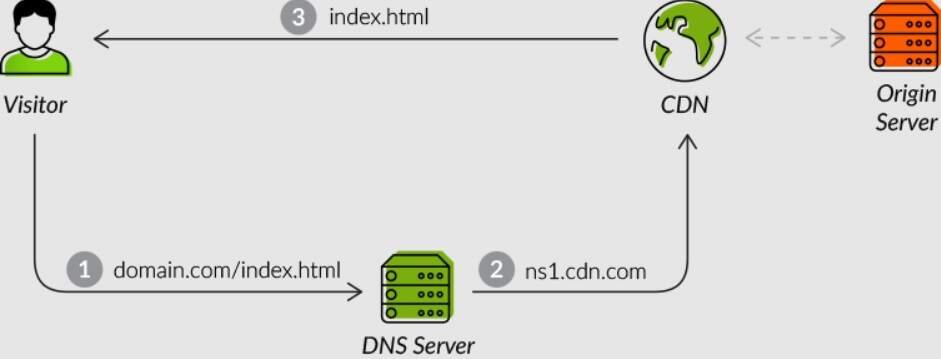
When a person hits your website, the CDN server receives the hit. It then transmits the request to your site, which generates any required dynamic content. The CDN distributes the dynamic content and all static resources to the visitor once it receives a response.
This relieves a lot of strain on your hosting server, allowing your website to load faster and accommodate a lot more users at the same time.
Conclusion – Are You Ready To Make Your Website Faster?
As we’ve seen in this post, a CDN can be set up for as little as zero dollars! Aside from not having to pay any money, your website’s loading speed will be much improved, providing a better user experience for your visitors.
A CDN is a necessary if you want your website to load quickly.
Read More Interesting Topics
What is Interview – Definition And Meaning
What is the Purpose & Meaning of Interview
What Types of Personality You Require For an Interview
Common Sense You need to Develop for Interviews
Importance of Logical Views For Interviews
Importance of General knowledge For an Interview
Prelude to a Great Career : Interview Guide
